Confused about the whole YouTube thumbnail size setup? Are you seeking guidance on creating an engaging thumbnail for your YouTube video? In this concise guide, not only will I walk you through the fundamental steps of setting up a YouTube thumbnail using Adobe Photoshop, but I’ll also offer a downloadable template to kickstart your design process.
Thumbnail Size in Pixels & File details
Dimensions: 1280 x 720 pixels
Colour Space: RGB/8
File Format: Jpeg
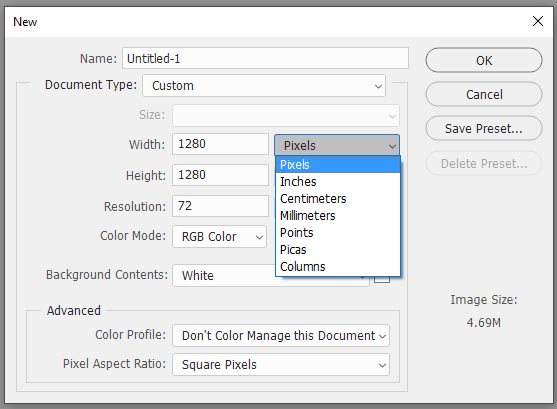
Setting up a YouTube thumbnail from Scratch in Photoshop
To create your own blank YouTube thumbnail in Photoshop, do the following:
- Click on the ‘File’ menu and select ‘New’. Alternatively, hold down CTRL (or Command for Mac) and press ‘N’
- In the drop-down menus to the right of Width and Height, select ‘Pixels’
- Type in your width (1280) and height (720)
- Resolution is irrelevant for anything screen-based. Leave it on “72”
- Colour mode must be “RGB Color”
- Click on OK
Setting up a Preset
You may also want to save your settings as a ‘Preset’ for future use:
- Follow the steps above to set up a preset size
- Click on “Save Preset…”
- Next to “Preset Name:”, type in a name for your preset, such as “YouTube Thumbnail”
- Click on OK
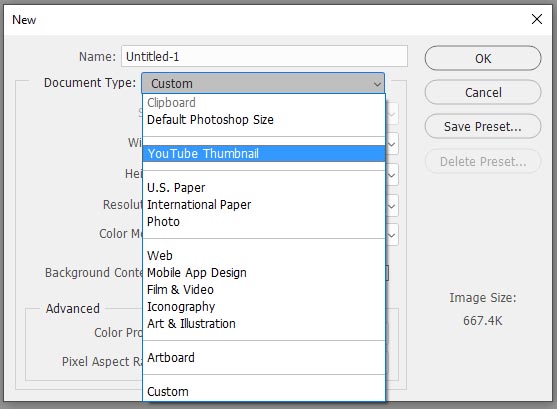
To call up the preset:
- Click on the ‘File’ menu and select ‘New’. Alternatively, hold down CTRL (or Command for Mac) and press ‘N’
- Click on the “Document Type:” drop-down and select your YouTube thumbnail preset from the list
Tips on creating the artwork for your thumbnail
Getting this right is crucial. A poorly designed or deceptive thumbnail can adversely affect your YouTube rankings. Your goal is to captivate viewers, encouraging them to choose your video over competitors. A high click-through rate significantly boosts your rankings. Try to include the following in your thumbnails:
- Use eye-catching images, but keep it on topic!
- Use a strong, bold and easy-to-read
- Use plenty of contrast. Easy to read and eye-catching
- Including text in all of your thumbnails. Think newspaper headlines! Keep it short and snappy
- Keep it on brand: Design your thumbnails within a theme, with common elements such as logos or pictures of the author
- Always tell the truth: you want your visitors to get what they expect. Misdirection will hurt your rankings!
- Don’t be afraid to redesign your thumbnails if visits are low
Download the blank YouTube Thumbnail file
If you find it challenging to follow the steps outlined above for setting up your thumbnail, this file may come in handy. It’s completely blank and compatible not only with Photoshop but also with any photo-editing application.
If you would like to know more about setting up a thumbnail file for YouTube and how ‘Image Size’ differs from ‘Canvas Size’, please watch my video on the topic of Image Size vs Canvas Size.
The best pixel size or resolution settings for a YouTube Thumbnail is 1280 x 720 pixels.